[Emulate] SystemC and Its Simulation Kernel
SystemC and Its Simulation Kernel1
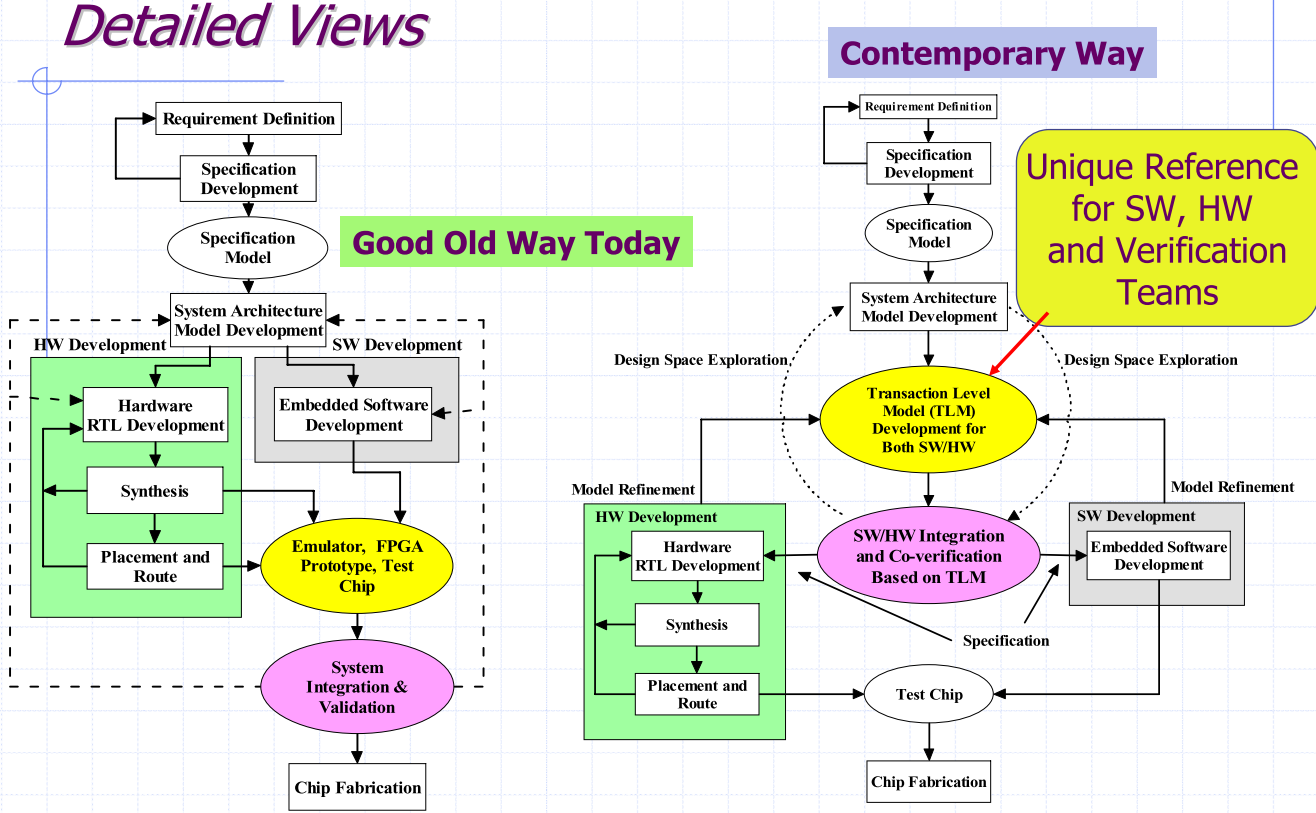
SystemC Language Architecture
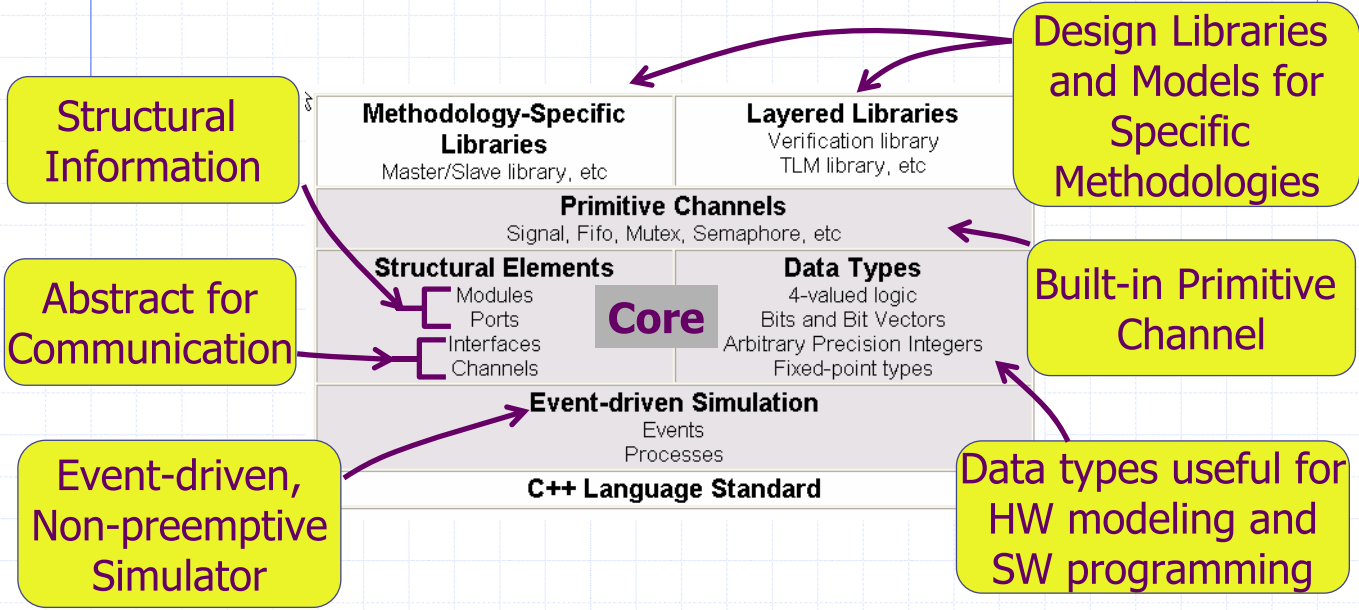
SystemC Scheduler
- Step 1: Elaboration
- Creating instances of clocks, design modules, and channels
- Establishes hierarchy and initializes the data structures
- Register processes and perform the connections between modules
- Step 2: Initialization
- Each process is executed once (SC_METHOD) or until a synchronization point (i.e., a wait) is reached (for SC_THREAD)
- Step 3: Evaluation (Delta cycle=c0, time = t0)
- Select a process being ready to run and resume for its execution
- If a process P has been executed in the current phase, it will be triggered again if a controlling event is notified immediately
- Step 4: Update (Delta cycle=c0, time = t0)
- Execute any pending calls to update() resulting from the calls to request_update() in the evaluation phase
- The update of channels could generate notification of events
- Step 5: Delta-delay processing (Delta cycle=c0+1, time = t0)
- If there are pending delta-delay notifications, determine which processes are ready to run and go to the evaluation phase (Step 2)
- Simulation time is not advanced
- Step 6: Simulation time advance (Delta cycle=c0, time = t1)
- Advance the simulation time to the earliest pending timed notification
- Determine which processes are ready to run due to the events that have pending notifications at the current time
- If there are no more timed notification, the simulation is finished
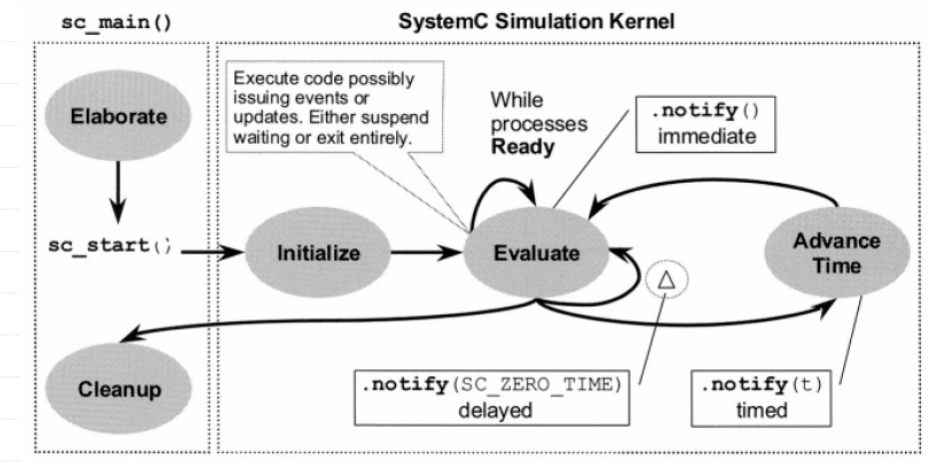
SystemC Components
System View in SystemC
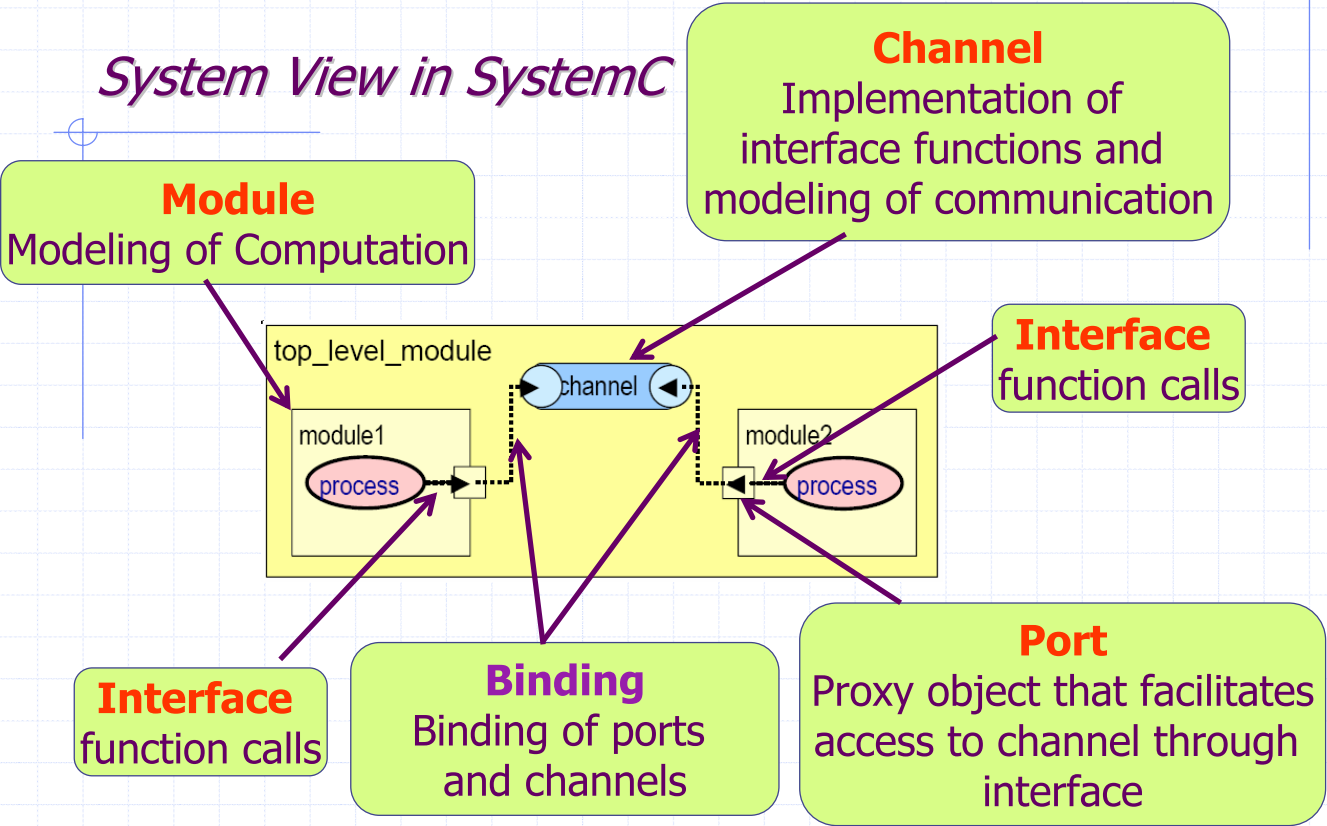
Modules
- Basic building blocks
- Break complex systems into smaller pieces
- Hide internal data representation and algorithms from other modules
- Composition of a module
- Ports
- Processes
- Internal data and channels
- Other modules
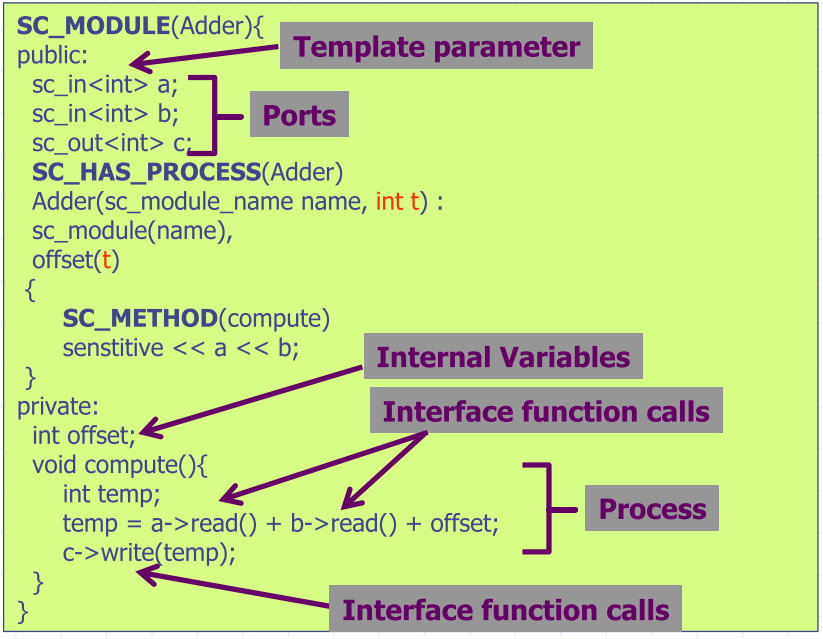
Interfaces, Ports, Channels
- Classical hardware modeling
- Use hardware signals as the medium for communication and synchronization between processes
- SystemC modeling
- Use interfaces, ports, and channels to provide for the flexibility and high level of abstraction needed
- Interfaces, ports and channels
- Channel is the workhorse for holding and transmitting data
- Interface is a window into a channel describing the set of operations
- Port acts as a proxy object that facilitate the access of channel
- The port is bound to the channel through the interface
- The SystemC library connects each port to a designated channel
Interfaces
- An interface defines a set of functions
- Specify only the signature of each function
- The operation’s name, parameters, and return value
- All interfaces must be derived from
sc_interface
- One can easily plug in different channel implementations with the same interfaces for channel refinement
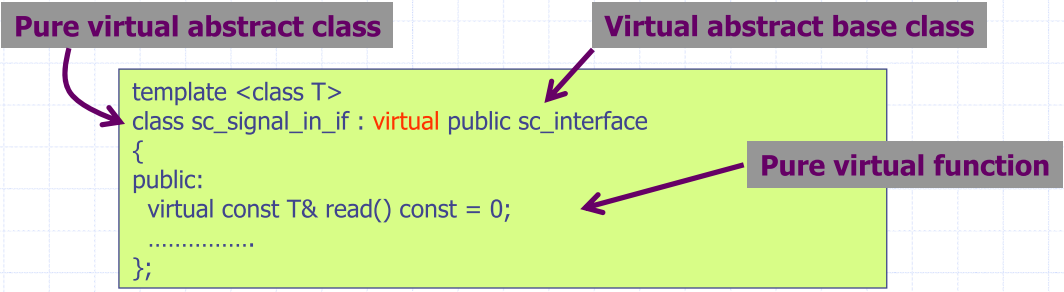
Ports
- Ports correspond to interfaces
- Each kind of port must specify the interface to which it corresponds
- Example:
sc_port<sc_signal_in_if<int> > portA;
- Interface method calls (IMC)
portA->read()read()is the interface function defined insc_signal_in_if
- All ports must be derived from
sc_port_base
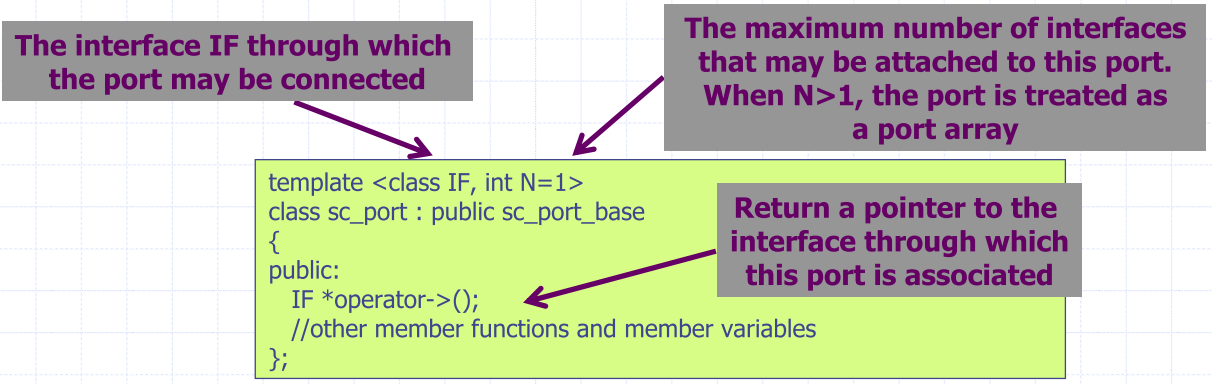
Channels
- Channels define how interface functions are performed
- Different channels may implement an interface in different ways
- A channel may implement more than one interface
- Example:
sc_signal<T>implements bothsc_signal_inandsc_signal_inout
Primitive Channels
- Definition
- Do not contain other structure
- Support Request-Update Mechanism
- Request-Update Mechanism
- Allow simultaneous accesses to a channel to be correctly simulated
- Simulation results should not depend on the order in which simultaneous actions are executed
- How?
- Any change to the state of the channel will not take effect until all currently activated processes are executed
- Employ the two-phase scheme of the kernel to serialize actions
- Evaluation phase
- Call
request-update()to instruct the scheduler to place the channel in an update queue
- Call
- Update phase
- The scheduler takes items from the update queue and calls the
update()method associated with each item
- The scheduler takes items from the update queue and calls the
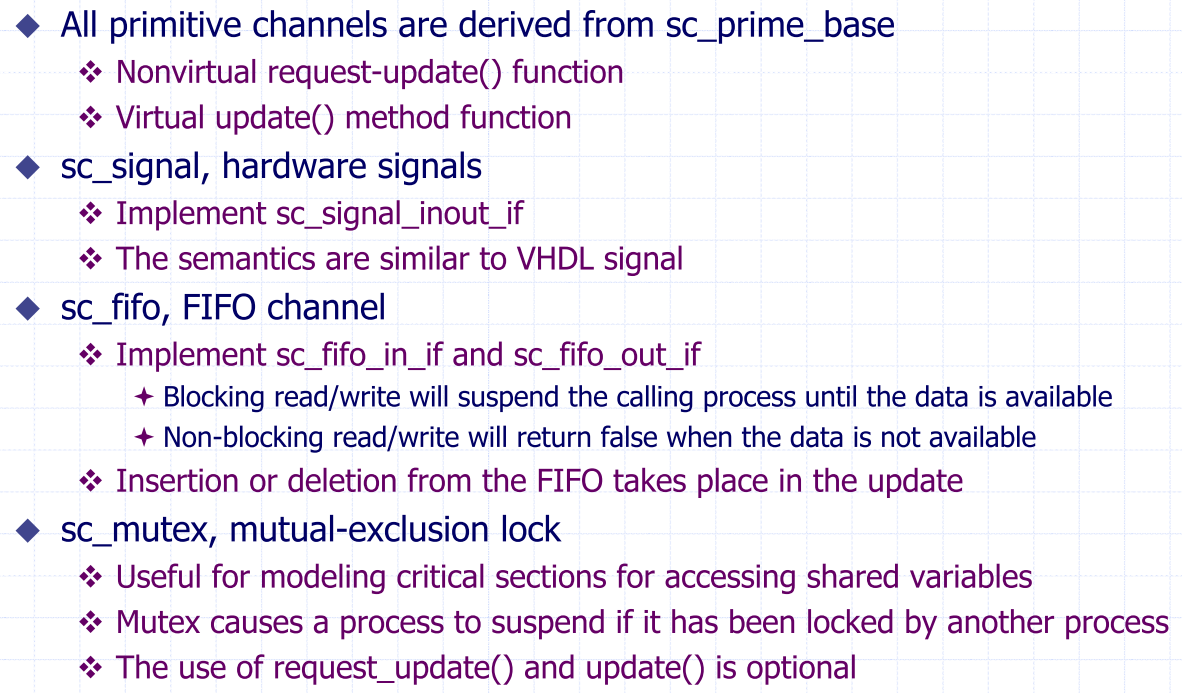
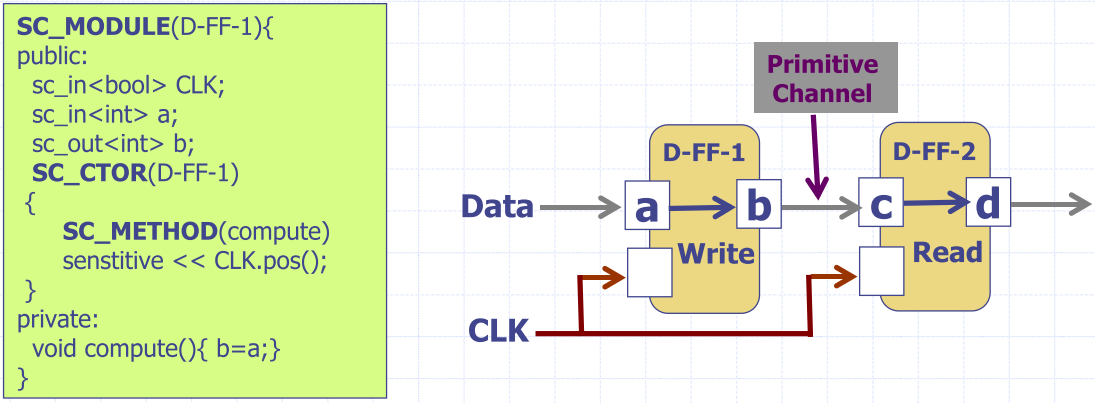
Hierarchical Channels
- Implement one or more interfaces and have internal processes
- Modeling of complex communication structures such as on-chip-bus
- Refinement of primitive channels
- One may refine the FIFO buffer by including handshakes which may be encapsulated inside the
read()andwrite()functions
- One may refine the FIFO buffer by including handshakes which may be encapsulated inside the
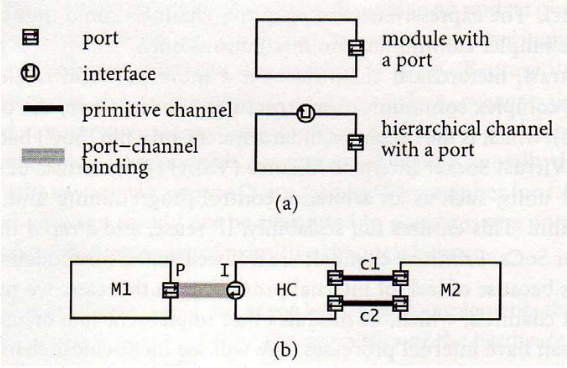
Process
- The basic unit of functionality
- A process is a member function of the module
- Note that a member function is not necessarily a process
- A declaration in the module’s constructor is required
- Register the member function with the simulation kernel
- A process is a member function of the module
- Two major types of processes
SC_THREADSC_METHOD
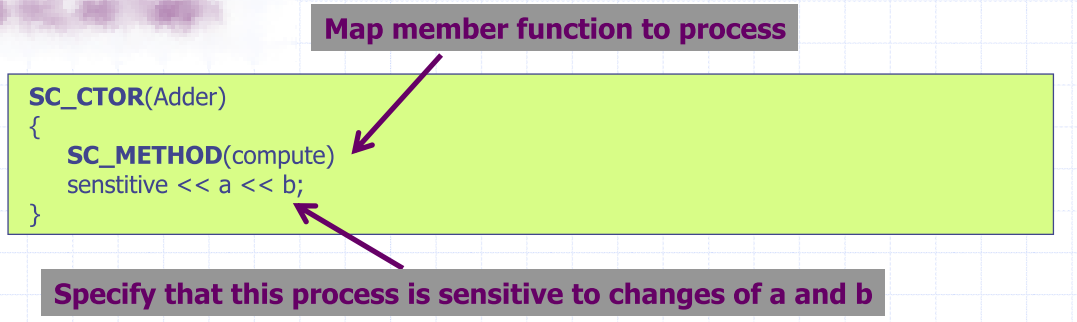
SC_THREAD
- Thread process is started once and only once by the simulator
- Once it starts to execute, it is in complete control of the simulation
- When terminated, it is gone forever
- It typically contains an infinite loop and at least a wait
- Two way to pass control back to the simulator
- Wait statement – suspend the process
- Exit – terminate the process
- A thread process may suspend its execution by calling
wait()- Multi-cycle behavior may be easily described using wait statement
- Sometimes
wait()is invoked indirectly- For instance, a blocking read/write to
sc_fifomay invokewait()
- For instance, a blocking read/write to
- A thread process explicitly keeps its state of execution
- The thread remembers the suspension point and all local variables
- The thread starts from the suspension point when being resumed
- The gain in expressiveness comes with a cost in performance
- Process suspension and resumption need coroutines
- Switching between coroutines (context switch) is expensive
SC_CTHREAD- A variation of
SC_THREADtriggered at every clock edge
- A variation of
Syntax of Wait Statements
wait(time);wait(event);wait(event 1 | event2); //any of thesewait(event 1 & event2); //all of thesewait(timeout, event); //event with timeoutwait(timeout, event 1 | event2)//any event with timeoutwait(timeout, event 1 & event2)//any event with timeoutwait(); // static sensitivity
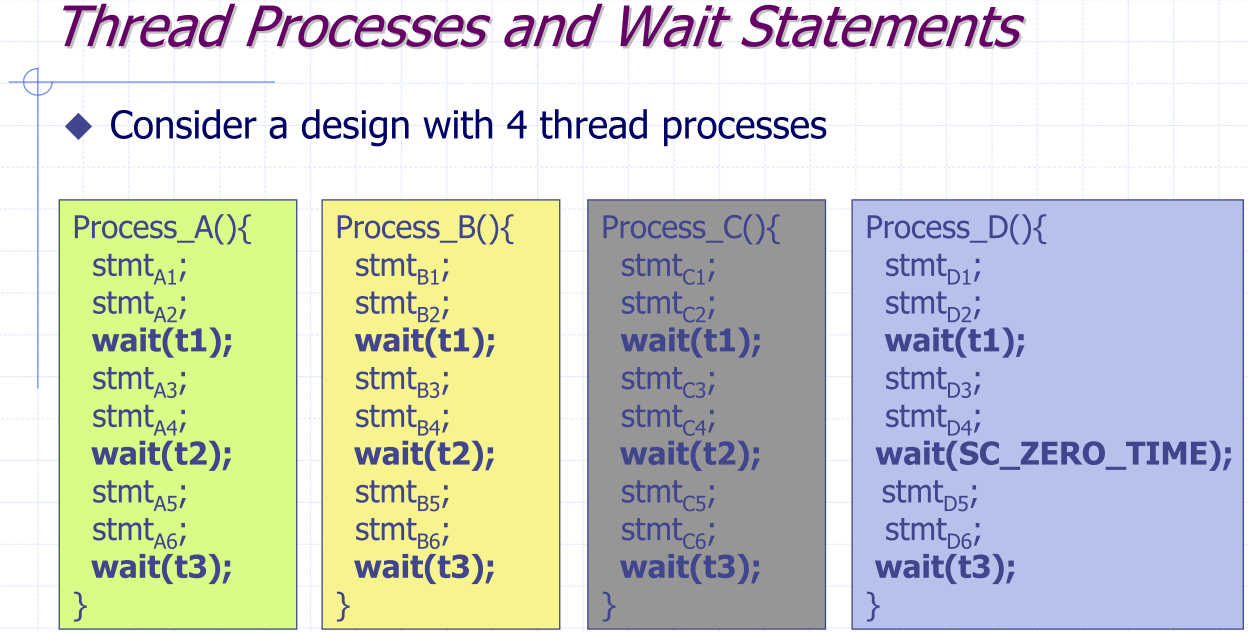
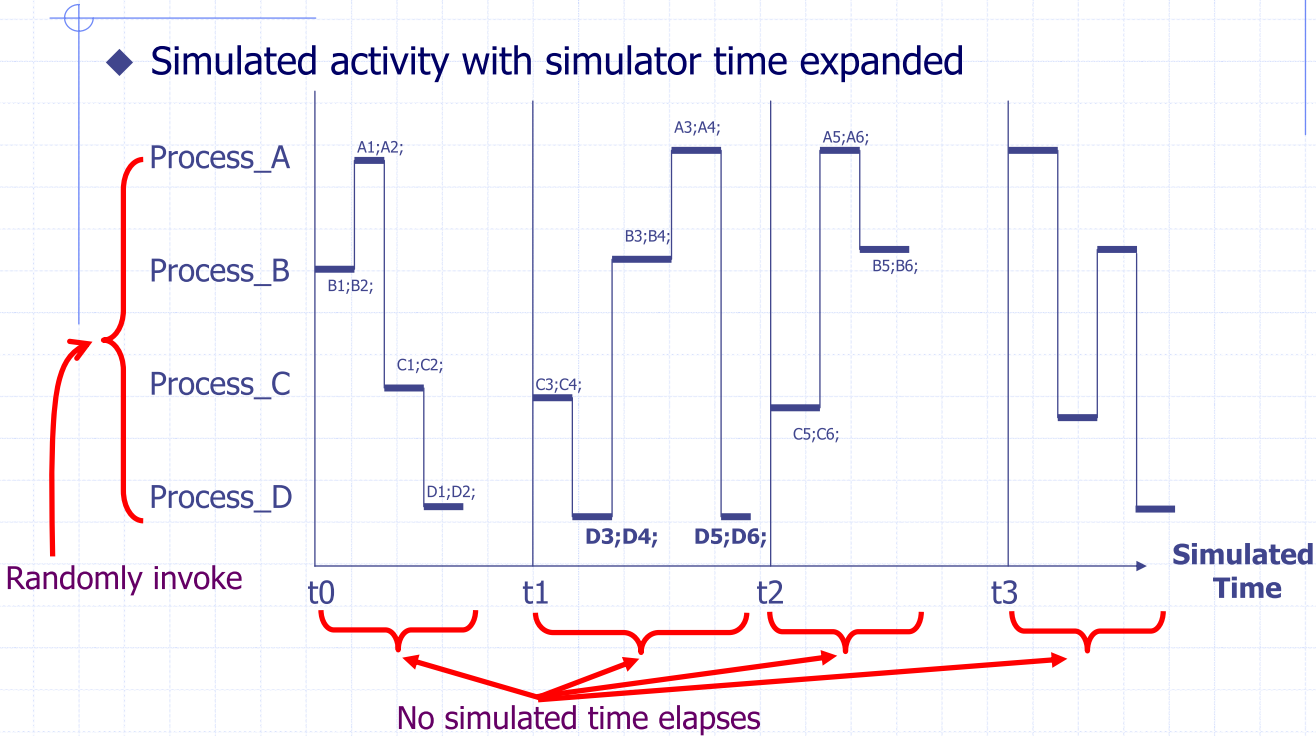
SC_METHOD
- Similar to the Verilog always@ block
- When triggered, the body is executed from the beginning to the end
- It does not keep an implicit execution state
- A locally declared variable is not permanent
- It is called based on dynamic or static sensitivity
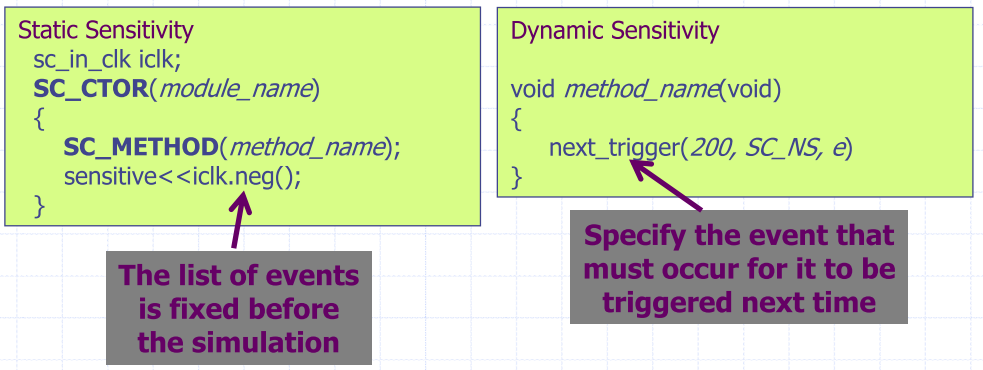
- The
next_trigger()temporarily set a sensitivity list - The
next_trigger()may be called repeatedly- Each invocation encountered overrides the previous
- The last one executed before a return determines the sensitivity
- Unlike
wait(), callingnext_trigger()does not suspend the process - Syntax of next_trigger()
- next_trigger(time);
- next_trigger(event);
-
next_trigger(event 1 event2) ; //any of these events - next_trigger(event 1 & event2) ; //all of these events are required
- next_trigger(timeout, event); //event with timeout
-
next_trigger(timeout, event 1 event2); //any of these events + timeout - next_trigger(timeout, event 1 & event2); //all of these events + timeout
- next_trigger() ; //re–establish static sensitivity

Events
- An event represents a condition for triggering the processes
- An event occurrence is usually associated with changes in processes or channels
- The owner of the event reports the changes by calling
notify() - The event object keeps a list of processes that are sensitive to it
- Inform the scheduler of which processes to trigger
- The owner of the event reports the changes by calling
-
Events provide synchronization between processes
- A SystemC event is the occurrence of an
sc_eventnotification- Cause processes that are sensitive to it to be triggered
- An event has no duration (like an impulse)
- To observe an event, the observer must be watching for the event
- If an event occurs, and no processes are waiting to catch it, the event goes unnoticed
- An event has no value
- It is illegal to test an event for true or false
- It is ok to test a Boolean set by the process that caused an event
- Two actions to do with events
- Wait for an event
- Cause an event to occur
class sc_event {
public:
sc_event();
~sc_event();
void cancel();
void notify();
void notify(const sc_time& );
void notify(double, sc_time_unit );
sc_event_or_list& operator | (const sc_event& ) const;
sc_event_and_list& operator & (const sc_event& ) const;
private:
sc_event (const sc_event&);
sc_event& operator = ( const sc_event& );
}
Event Notification
- Immediate notification -
event.notify()- Processes waiting for the event are immediately moved from the wait pool into the ready pool for execution (before the update)
- Delta-delayed notification -
event.notify(SC_ZERO_TIME)- Processes waiting for a delayed notification will be executed on the next delta-cycle (after the update)
- Timed notification -
event.notify(10, SC_NS)- Timed events are scheduled to occur at some time in the future
- Remarks
- If a signal has had a new value written to it, processes triggered by immediate notification will see the old value of the signal, whereas processes triggered by delta-delay notification will see the new value
- A pending delayed event notification may be canceled
- Immediate event cannot be canceled
Example
Asynchronous Bus
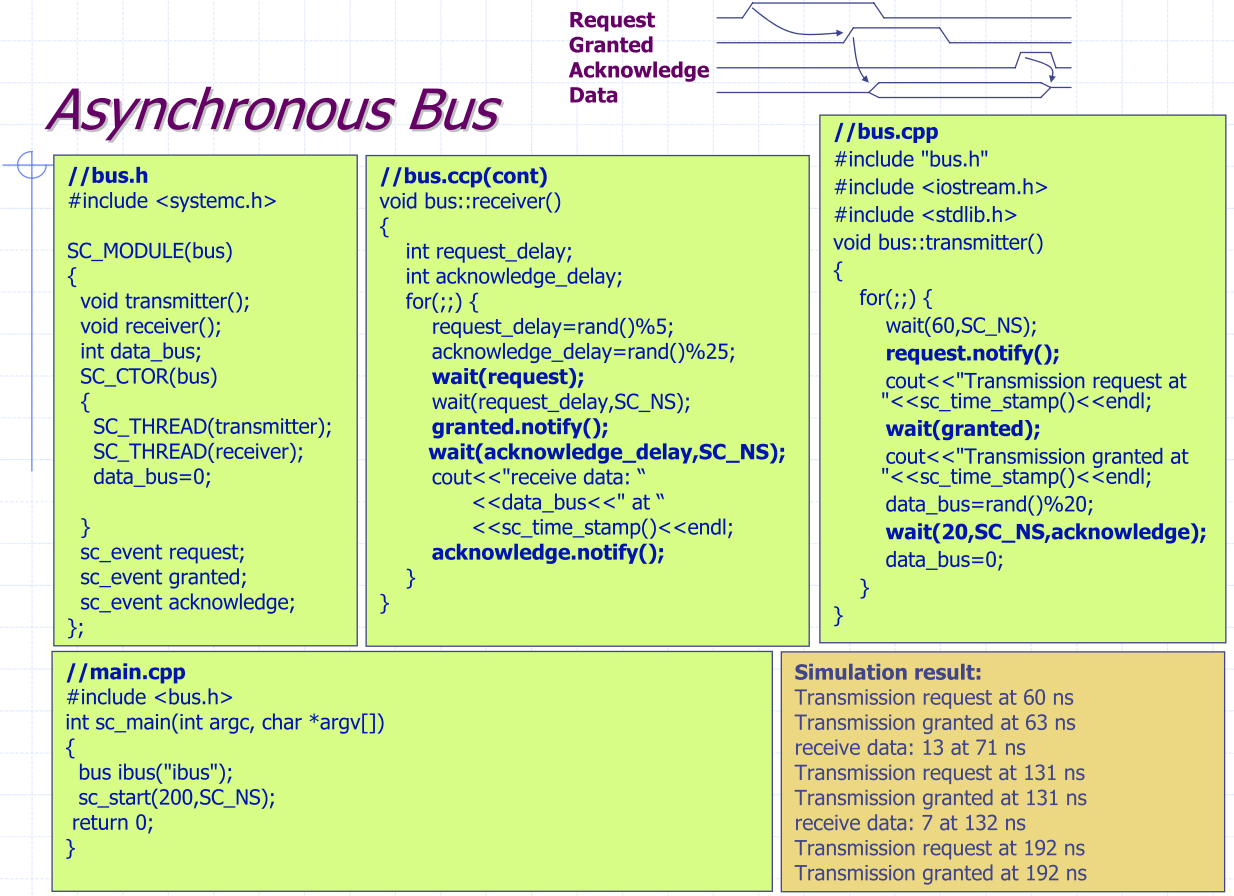
Produce and Consumer
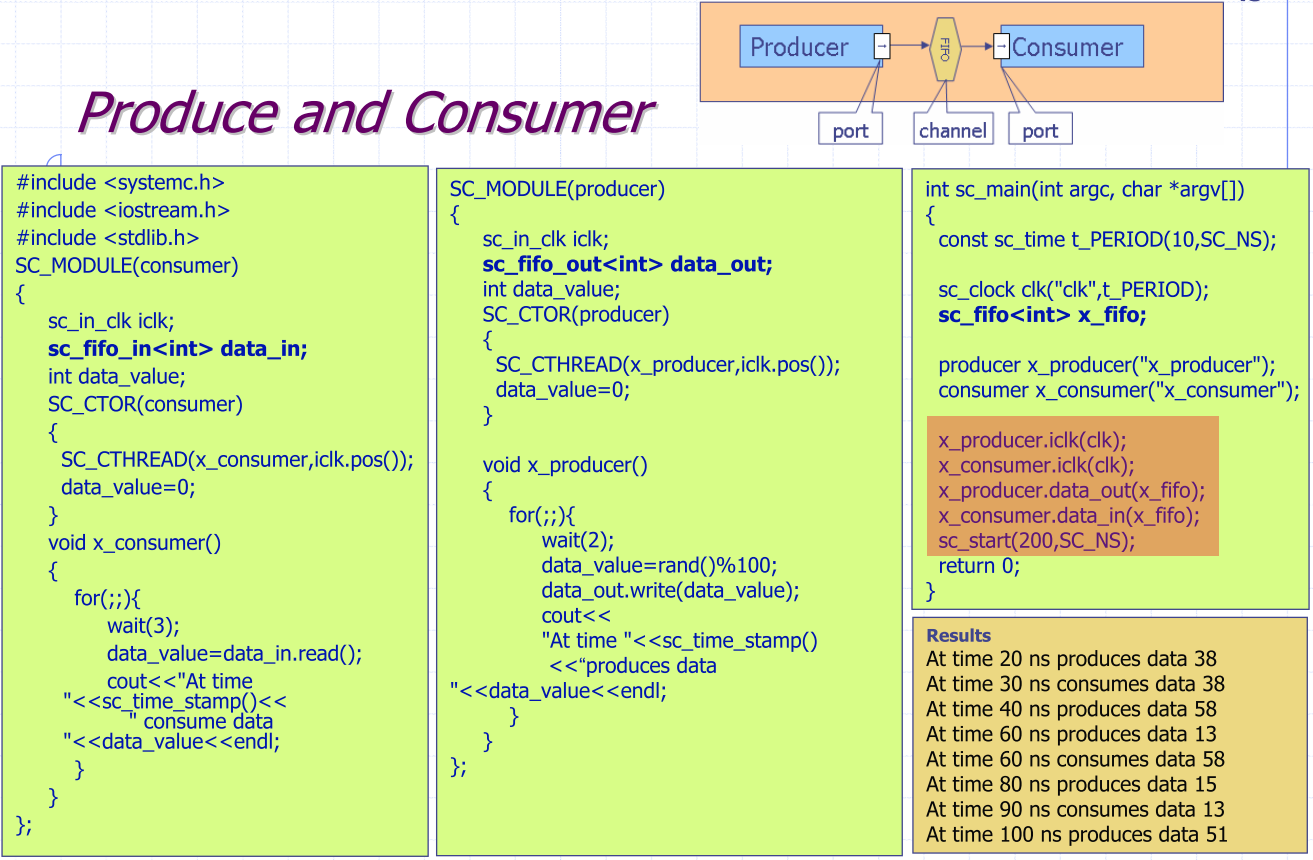
Initiator and Target
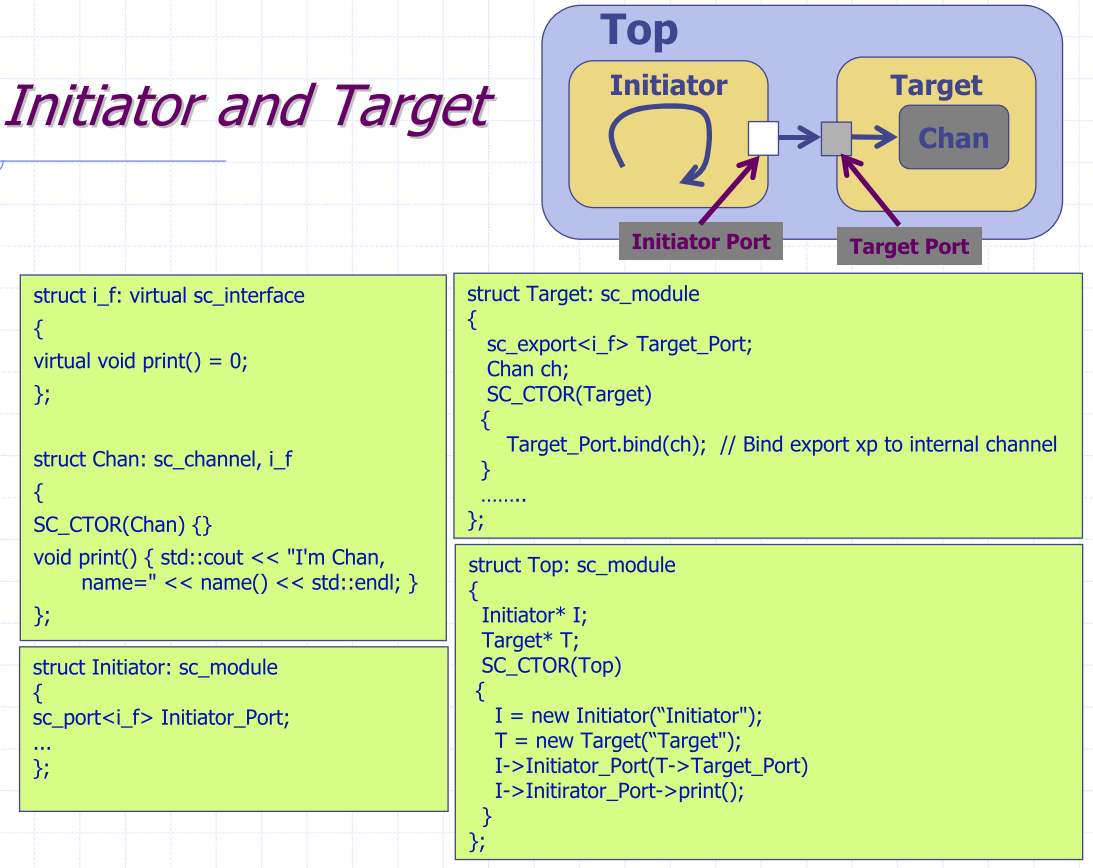
-
IOC5080(5940) System Model Design and Verification, Department of Computer Science, National Chiao-Tung University ↩